The Variables block updates workflow variables during execution. Variables must first be initialized in your workflow's Variables section, then you can use this block to update their values as your workflow runs.
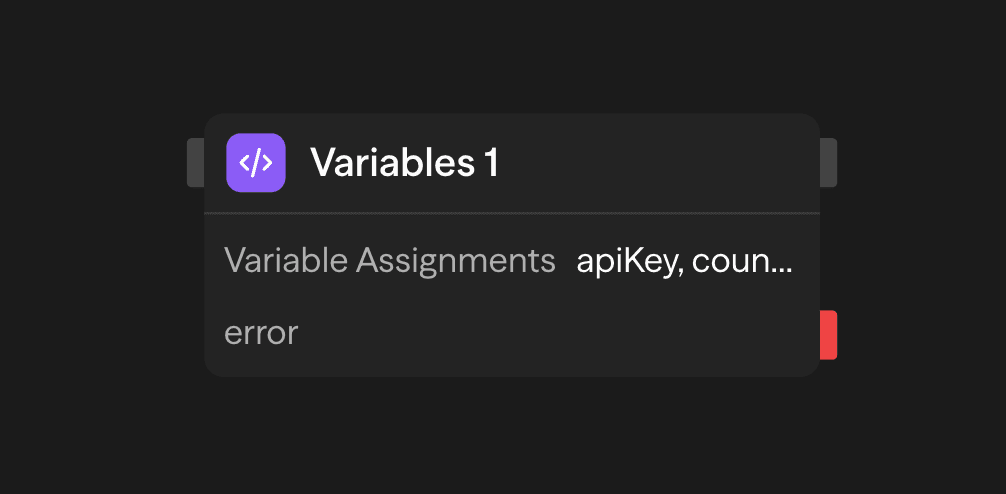
Access variables anywhere in your workflow using <variable.variableName> syntax.
How to Use Variables
1. Initialize in Workflow Variables
First, create your variables in the workflow's Variables section (accessible from the workflow settings):
customerEmail = ""
retryCount = 0
currentStatus = "pending"2. Update with Variables Block
Use the Variables block to update these values during execution:
customerEmail = <api.email>
retryCount = <variable.retryCount> + 1
currentStatus = "processing"3. Access Anywhere
Reference variables in any block:
Agent prompt: "Send email to <variable.customerEmail>"
Condition: <variable.retryCount> < 5
API body: {"status": "<variable.currentStatus>"}Example Use Cases
Loop Counter and State - Track progress through iterations
Loop → Agent (Process) → Variables (itemsProcessed + 1) → Variables (Store lastResult)Retry Logic - Track API retry attempts
API (Try) → Variables (retryCount + 1) → Condition (retryCount < 3)Dynamic Configuration - Store user context for workflow
API (Fetch Profile) → Variables (userId, userTier) → Agent (Personalize)Outputs
<variables.assignments>: JSON object with all variable assignments from this block
Best Practices
- Initialize in workflow settings: Always create variables in the workflow Variables section before using them
- Update dynamically: Use Variables blocks to update values based on block outputs or calculations
- Use in loops: Perfect for tracking state across iterations
- Name descriptively: Use clear names like
currentIndex,totalProcessed, orlastError