ファンクションブロックは、ワークフローでカスタムJavaScriptまたはTypeScriptコードを実行します。データの変換、計算の実行、またはカスタムロジックの実装が可能です。
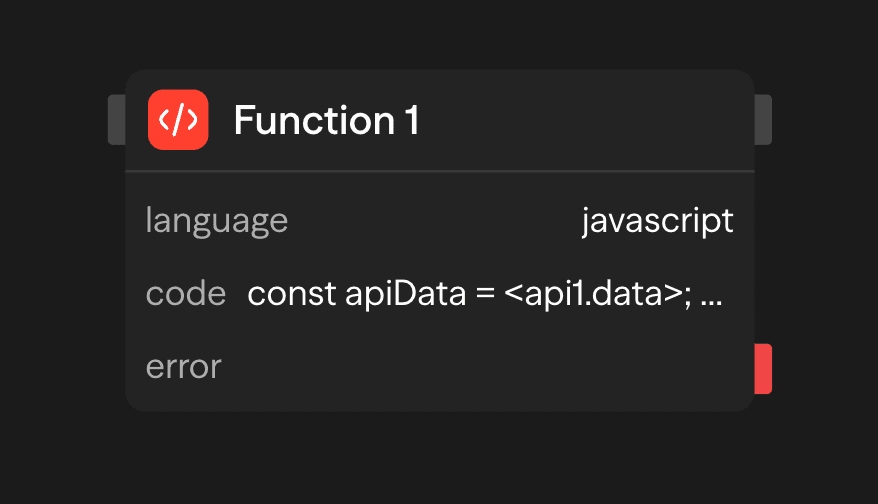
出力
<function.result>: 関数から返される値<function.stdout>: コードからのconsole.log()出力
使用例
データ処理パイプライン - APIレスポンスを構造化データに変換
API (Fetch) → Function (Process & Validate) → Function (Calculate Metrics) → Responseビジネスロジックの実装 - ロイヤルティスコアとランクの計算
Agent (Get History) → Function (Calculate Score) → Function (Determine Tier) → Condition (Route)データの検証とサニタイズ - ユーザー入力の検証とクリーニング
Input → Function (Validate & Sanitize) → API (Save to Database)例:ロイヤルティスコア計算機
// Process customer data and calculate loyalty score
const { purchaseHistory, accountAge, supportTickets } = <agent>;
// Calculate metrics
const totalSpent = purchaseHistory.reduce((sum, purchase) => sum + purchase.amount, 0);
const purchaseFrequency = purchaseHistory.length / (accountAge / 365);
const ticketRatio = supportTickets.resolved / supportTickets.total;
// Calculate loyalty score (0-100)
const spendScore = Math.min(totalSpent / 1000 * 30, 30);
const frequencyScore = Math.min(purchaseFrequency * 20, 40);
const supportScore = ticketRatio * 30;
const loyaltyScore = Math.round(spendScore + frequencyScore + supportScore);
return {
customer: <agent.name>,
loyaltyScore,
loyaltyTier: loyaltyScore >= 80 ? "Platinum" : loyaltyScore >= 60 ? "Gold" : "Silver",
metrics: { spendScore, frequencyScore, supportScore }
};ベストプラクティス
- 関数を集中させる: 保守性とデバッグを向上させるために、一つのことをうまく行う関数を書く
- エラーを適切に処理する: try/catchブロックを使用して潜在的なエラーを処理し、意味のあるエラーメッセージを提供する
- エッジケースをテストする: 異常な入力、null値、境界条件を正しく処理することを確認する
- パフォーマンスを最適化する: 大規模なデータセットに対する計算の複雑さとメモリ使用量に注意する
- デバッグにconsole.log()を使用する: 関数の実行をデバッグおよび監視するためにstdout出力を活用する